Until you find a way to consistently share with your AI tool the information that matters—your goals, preferences, workflows, and constraints—you’re only scraping the surface of its potential.
This was me not too long ago. I binge-watched YouTube tutorials, collected prompt tricks, and thought of myself as an advanced user. Yet the results kept landing in the same place: helpful, but vague. Impersonal. Disconnected. ChatGPT and other AI tools just didn’t seem to make a meaningful difference in my day-to-day tasks.
Things changed when I finally understood how to break through that wall of vagueness and started investing more time in onboarding AI into my life.
From that point, I experienced a noticeable leap in quality—while still on the same plan, using the same tool and model. ChatGPT gradually transformed from a smart but isolated chatbot into a system of personal AI advisors who know me and know what I’m trying to achieve. To me, it felt like the first glimpses of an AI operating system running quietly in the background of my life.
Talking to friends and colleagues, I realized many share similar frustrations with AI. So I decided to share what I’ve learned so far: how to onboard AI into different areas of your life and start creating a network of AI assistants that help you at work and in your life
Side note: I’m showing examples with ChatGPT, but the same feature exists in other tools such as Claude and Google Gemini.
Why “Just Use AI” Often Falls Flat — and How to Think Differently
You might have heard it: “Let’s just use ChatGPT for that.” Or: “Why don’t we automate it with AI?” The promise sounds magical—save hours, boost productivity, solve old problems with a few prompts.
But when you actually try to integrate AI into your daily workflows, two big limitations appear.
First, the results are often vague, missing nuance, and unable to move the needle on longer-term projects.
Second, the AI is constrained—it doesn’t have access to your tools, data, or the systems where the real work happens.
However, these problems aren’t necessarily caused by insufficient AI model intelligence. Rather, this is caused by two main problems:
1) Without your knowledge and context, the AI has no way to be precise or proactive. It doesn’t know the details of your projects or how you want it to operate. And if you try to cram everything into a single long prompt, it loses the thread.
2) Our instinct is to push the technology into areas that are easy for us, but where AI simply isn’t strong yet (e.g., “Please log in and pay the bills for me.”).
My perspective on these two problems shifted when I heard this quote by Sam Altman:
“Older people use ChatGPT as a Google replacement. People in their 20s or 30s use it for life advice. [But] Gen Z uses AI as an operating system. They have complex ways to set it up, they connect it to a bunch of files and they have fairly complex prompts memorized. ChatGPT has the full context on every person in their life and what they talked about.”
That was a breakthrough for me. The power users treat AI as an OS for their life, embedding context and focusing it where it shines: strategy, decision-making, higher-level thinking.
My Personal AI Advisors in Action: Examples
Once I started applying this framework and I tweaked my use of the tool, ChatGPT stopped feeling generic and started feeling sharp, proactive, and effective. Like conversations with a teammate.
- My “2025 Plan” ChatGPT advisor is my AI accountability partner for the year. It knows my active projects and goals. Each week, I run a customized review and feed it progress notes. It keeps track of what’s on or off track, reminds me of the big picture, and nudges me toward priorities I might neglect. It’s like having a coach who never forgets what I promised myself.
- My “Warrior Program” AI coach knows my workout objectives from Greg O’Gallagher’s Warrior program and my calorie/macronutrients targets. It logs calories and estimate macros from a simple food picture (farewell, Yazio!). It suggests dinner options based on what I’ve already eaten and helps me keep within target. When I’m abroad, I can paste in a menu in local language and it translates it, filters out foods I dislike (no cucumbers, please!), and suggests dishes that fit the Warrior plan. It’s like having a ultra-patient polyglot nutritionist who knows my training goals— and is available 24/7.
- My ChatGPT Travel assistant knows my travel preferences. It will prepares a fully tailored dossier of the city I’m planning to visit. For my recent trip to Katowice for the Bachaturo festival, it generated a neat doc with attractions worth visiting, places that fit my taste, the weather forecast, and Google Maps links. Without it, I’d probably do a quick, basic Google search. Instead, now I get a rich, proactive, concierge-like experience with almost no effort.
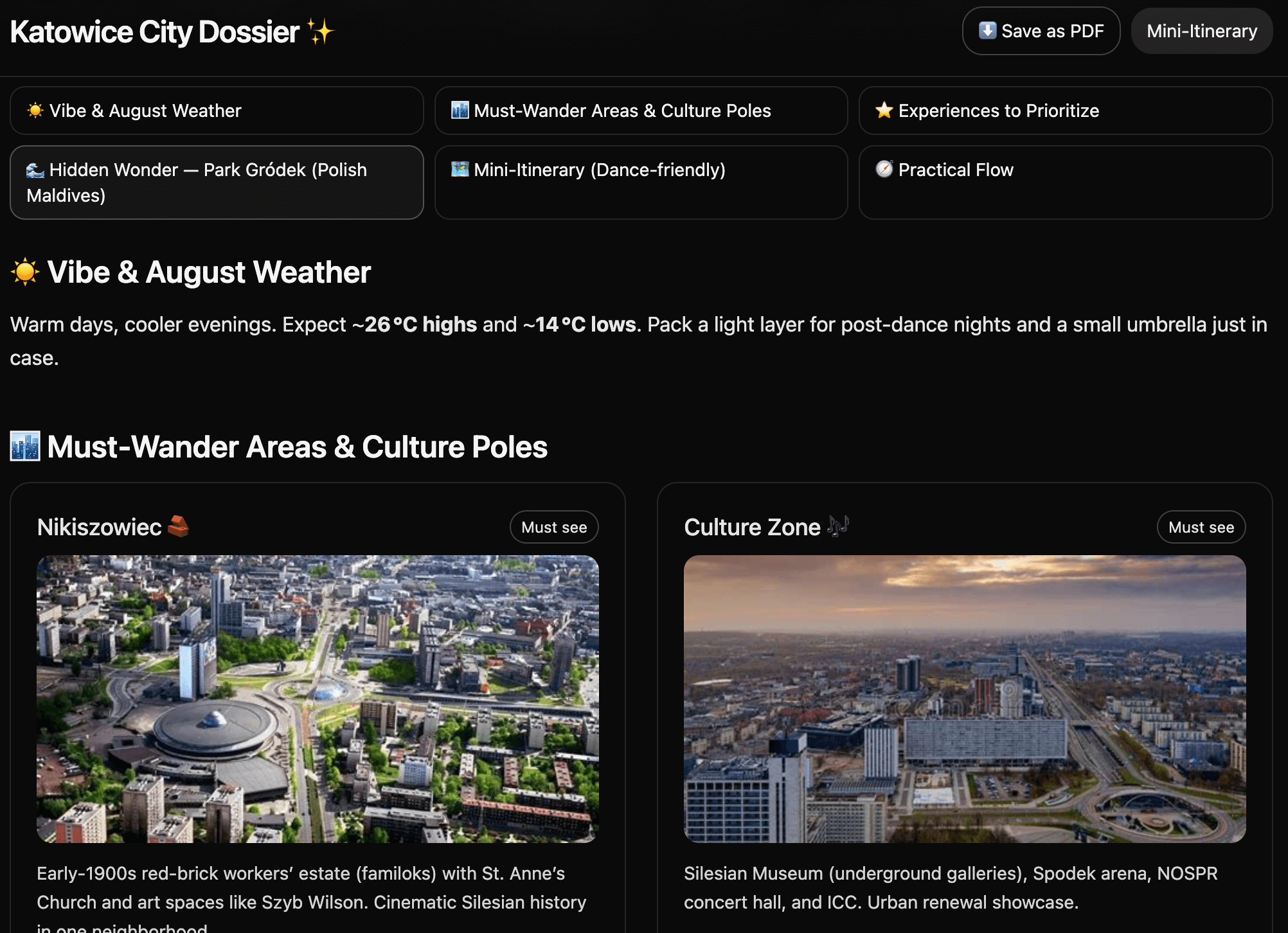
To be clear: these are just initial examples, and I don’t feel the need to rely on these systems all the time. At this stage, I am more interested in experimenting with AI and explore the possibilities.
But these examples provide a glimpse into the untapped potential of the AI tools we already have access to.
The Trick: Preparing onboarding docs for your AI
So how do you actually build these advisors in ChatGPT? The trick is to create onboarding docs for the AI, just as you would for a new team member.
I came across this idea in Tiago Forte’s “Master Prompt” series: building a single document that contains curated information about your goals, constraints, and preferences. Think of it as your AI’s reference manual—it condenses the most important information the AI needs to know about you, all in one place. It might include:
- Your goals and priorities
- Your strengths and weaknesses
- Your role, team, and company context
- Your preferences for how you like to work
And of course you can create onboarding docs for your life as well. Here are the onboarding docs that I used to create my travel assistant (travel preferences; city dossier template). Feel free to copy them and make your own version (I removed some personal information but you get the idea).

Once you load the onboarding doc into a dedicated GPT Project (or equivalent), the quality of the answers jumps dramatically.
Combine it with clear custom instructions and your AI has a solid foundation for tailored advice.
How to create your first Personal AI Advisor in 5 Steps
So here’s how you do it in practice:
1. Pick a project or area. Start with something strategic where better advice compounds over time. Aim for balance: too broad and answers dilute; too narrow and impact is limited.
2. Create your onboarding doc. Bring together the information the AI needs, and structure it clearly. A simple way is to explain to the AI what you’re trying to achieve and then let it generate tailored questions to draw out the right context (as if it was an FAQ doc). You can use my AI Onboarding Generator for that—a GPT I built for this purpose. (I don’t see any of the information you provide; it stays in your ChatGPT account.)
3. Add-in your information. Answer the questions thoroughly, but avoid unnecessary or confusing information. Think of it as onboarding a new teammate. And if typing feels slow, dictate your answers and then ask the AI to fill out the doc for you.
4. Prepare custom instructions. Write clear instructions for the AI, and explicitly reference the onboarding doc for context. Tell the AI what you expect, and the preferred tone during the interactions. Keep context and instructions separate—mixing them can confuse the AI.
5. Upload the information in your GPT Project. It’s important that you do this in the Projects section—not just in a regular chat. Projects let you attach docs and instructions so every conversation inside that project uses them automatically. Optional: turn on ChatGPT’s memory feature so the AI can learn from broader interactions.
Once your advisor is set up, interact with it and notice how different it feels. Expect some tweaking—adjust instructions, add or trim content, see what improves responses. (Keep a backup copy.)
One last tip: strike a balance with your instructions. Overly detailed guidance can confuse the model. Start with a few short instructions, interact a few times, refine.
To conclude
Here’s the challenge:
Pick one area of your work or personal life. Create your first customized advisor. Fill out an onboarding doc. Add your goals, preferences, and constraints. Then see how differently AI can work with you.
Once you try it—even in just one area— you won’t want to go back.
.jpg)